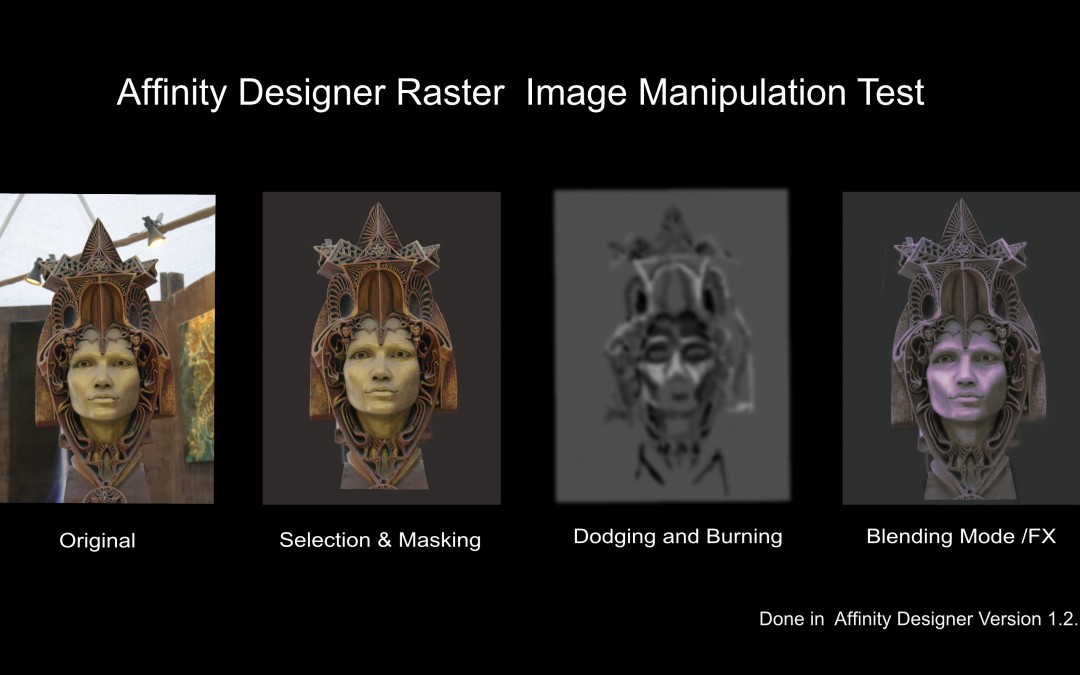First off, let me start by saying how much I love this application. Have you ever picked up an application and found yourself saying wow, this feels right? Well, that’s how I feel about Affinity Designer. Sure, there a few things I wish it could do now and a few things that may need tweaking, but at the moment it has most of the basic elements that are missing from other mature applications. Is it worth the price? Absolutely! I already got my money’s worth within two months of working with it.
Lately, I have played around trying to test what could be done in the raster (pixel persona) side of the application and so far I have been pleasantly surprised at the results (shown in the image above). The team over at affinity.serif.com is definitely on the right path! I am really looking forward to the release of their beta of AffinityPhoto, which I think could be a very good substitution or replacement for Photoshop for me. Right now, I can do plenty in Affinity Designer, but some deeper tools are needed for full-fledged raster compositing and image manipulation. I am hopeful that I will find those tools in the release of the AffinityPhoto beta. In the meantime, I will continue to test and see what I can do with Affinity Designer and share my results here.
If you are interested in seeing what people are doing now in this application, head on over to the Affinity Designer Forum or visit my free YouTube Channel for tutorials and demonstrations. If you are looking for premium training then definitely take a look at my online Affinity Designer online training course.